 How to Add an SSL certificate to Firefox How to Add an SSL certificate to Firefox |
 |
|
Example
|
Once you've clicked on the "Enter OpenWebmail - Secure Encrypted (SSL)" link you will be presented by a box that looks like the following image. Select "Add this certificate permanently" and click OK. Firefox will no longer prompt you to accept the certificate in future visits.
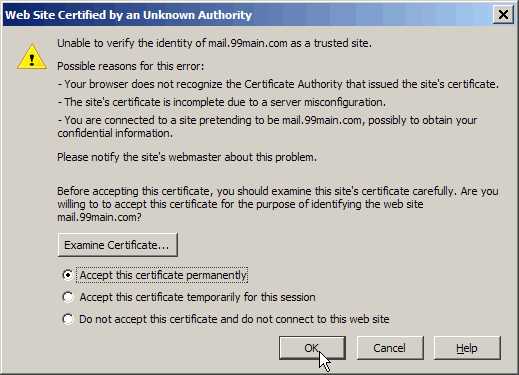
|
. . . . . . . . . . . . . . . . . . . . . . . . . . . . . . . . . . . . . . . .
. . . . . . . . . . . . . . . . . . . . . . . . . . . . . . . . . . . . . . . .
. . . . . . . . . . . . . . . . . . . . . . . . . . . . . . . . . . . . . . . .
. . . . . . . . . . . . . . . . . . . . . . . . . . . . . . . . . . . . . . . .
|
|
|
|
 Friday, December 19
Friday, December 19
 Friday, December 19
Friday, December 19