 Setting up New Deal to Use E-mail Setting up New Deal to Use E-mail |
 |
|
Step 1
|
From the main desktop screen, click on the button that says Internet and Email. Then click the E-mail button.
|
|
Step 2
|
On the new Screen that just opened click the Options menu on the menu bar and then click E-mail Accounts.
|
|
Step
|
A new box will open that looks like the picture below. Enter the appropriate information according to the table below. Once you are finished click the OK button.
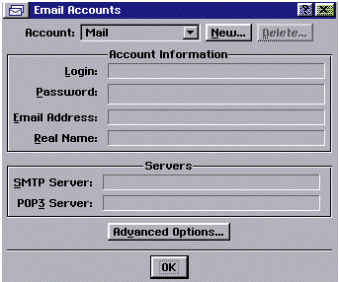
| Label |
Enter this Information |
| Login |
Your User Name |
| Password |
Your Password |
| Email Address |
Your username followed by @99main.com (example: bob@99main.com) |
| Real Name |
Your Real Name |
| SMTP Server |
mail.99main.com |
| POP3 Server |
mail.99main.com |
|
. . . . . . . . . . . . . . . . . . . . . . . . . . . . . . . . . . . . . . . .
. . . . . . . . . . . . . . . . . . . . . . . . . . . . . . . . . . . . . . . .
. . . . . . . . . . . . . . . . . . . . . . . . . . . . . . . . . . . . . . . .
. . . . . . . . . . . . . . . . . . . . . . . . . . . . . . . . . . . . . . . .
|
|
|
|
 Wednesday, February 11
Wednesday, February 11
 Wednesday, February 11
Wednesday, February 11