 How to Empty Your Temporary Internet Files in Internet Explorer How to Empty Your Temporary Internet Files in Internet Explorer |
 |
|
Step 1
|
Open your internet browser. Along the top of the window there should be Tools and View menus.
- If you have Internet Explorer 5 click Tools >> Internet Options...
- If you have Internet Explorer 4 click View >> Internet Options... (Might be called just Options...)
|
|
Step 2
|
|
Half way down this new window you should see a button labeled Delete Files... Click Delete Files. You may get a screen asking if you wish to delete off line content, click Yes, if you don't get the screen do not worry about it.
|
|
Step 3
|
Once you are finished deleting your temporary files, click OK on the bottom of the window. and then click Refresh on the browser's main window.
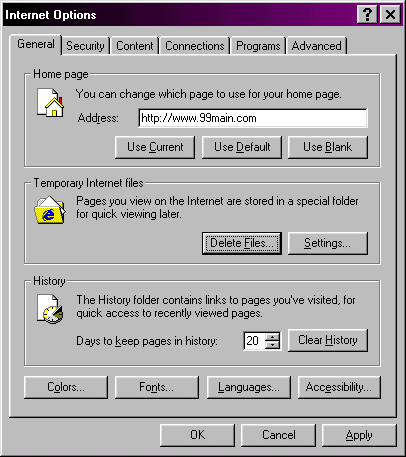
|
. . . . . . . . . . . . . . . . . . . . . . . . . . . . . . . . . . . . . . . .
. . . . . . . . . . . . . . . . . . . . . . . . . . . . . . . . . . . . . . . .
. . . . . . . . . . . . . . . . . . . . . . . . . . . . . . . . . . . . . . . .
. . . . . . . . . . . . . . . . . . . . . . . . . . . . . . . . . . . . . . . .
|
|
|
|
 Thursday, January 08
Thursday, January 08
 Thursday, January 08
Thursday, January 08